Hi all,
I share somany article related to web development. Many people use my article for their professional growth. I got many tutorial requests from my readers related to web development using php, wordpress, mysql, ajax, jquery, javascript etc. From their request, one of my readers asked to me “ how to design facebook style background image upload and position adjustment using web development technology.” After along study, I using Ajax and jQuerymethod for developing this application. I have been published many tutorials related ajax image upload. This one is something different and very interesting.
Table of Content
- MySQL table
- HTML or PHP
- JavaScript
- Ajax
- CSS
MySQL table
The MySQL table used for storing user details to database. Here I use user table for this operation. It contains all the registered user details.
CREATE TABLE users( user_id INT auto_increment primary key, username VARCHAR(30), email VARCHAR(100), name VARCHAR(100), passcode VARCHAR(100), profile_background VARCHAR(300), profile_background_position VARCHAR(10) );
User database store like this.
INSERT INTO users('username','email','name','passcode','profile_background','profile_background_position')
VALUES('pritty','prittytimes@gmail.com','Pritty Times','e10adc3949ba59abbe56e057f20f883e','14643223151.jpg',' -413px');
Database connection in php code
db.php
HTML Code
 Pritty Times
Pritty Times
JavaScript Code
Contains JavaScript code and drag option works with Jquery UI plugin. $(‘body’).on(‘change’,’#bgphotoimg’, function()- bgphotoimg is the ID name of INPUT FILE tag and $(‘#bgimageform’).ajaxForm() – imageform is the ID name of FORM. While changing INPUT it calls FORM submit without refreshing page using ajaxForm() method.
CSS Code
*{margin:0px;padding:0px}
body{font-family: Arial, Helvetica, sans-serif;background-color: #e9eaed;color: #333333;}
#container{margin:0 auto;width:900px}
#timelineContainer{width:100%;position:relative}
#timelineBackground {
height: 315px;
position: relative;
border-left: 1px solid #333333;
border-right: 1px solid #333333;
margin-top: -20px;
overflow: hidden;
background-color:#ffffff;
}
#timelineProfilePic {
width: 170px;
height: 170px;
border: 1px solid #666666;
background-color: #ffffff;
position: absolute;
margin-top: -145px;
margin-left: 20px;
z-index: 1000;
overflow: hidden;
}
#timelineTitle {
color: #ffffff;
font-size: 24px;
margin-top: -45px;
position: absolute;
margin-left: 206px;
font-weight: bold;
text-rendering: optimizelegibility;
text-shadow: 0 0 3px rgba(0,0,0,.8);
z-index: 999;
text-transform: capitalize;
}
#timelineShade {
min-height: 95px;
position: absolute;
margin-top: -95px;
width: 100%;
background:url(images/timeline_shade.png);
}
.timelineUploadBG {
position: absolute;
margin-top: 50px;
margin-left: 813px;
height: 32px;
width: 32px;
}
#timelineNav {
border: 1px solid #d6d7da;
background-color: #ffffff;
min-height: 43px;
margin-bottom: 10px;
position: relative;
}
Styling an input type="file" browse button
Default input type file works with browse button, replaced choose/browse button with camera icon.
CSS
Here actual input type="file" in hidden more, applied background image for DIV.
.uploadFile {
background: url('images_bg/whitecam.png') no-repeat;
height: 32px;
width: 32px;
overflow: hidden;
cursor: pointer;
}
.uploadFile input {
filter: alpha(opacity=0);
opacity: 0;
margin-left: -110px;
}
.custom-file-input {
height: 25px;
cursor: pointer;
}
PHP Code
Simple PHP class contains three functions called userDetails, userBackgroundUpdate and userBackgourndPositionUpdate.
userUpdates.php
db = $db;
}
public function userDetails($user_id)
{
$query=mysqli_query($this->db,"SELECT username,email,name,profile_background,profile_background_position FROM users WHERE user_id='$user_id' ") or die(mysqli_error($this->db));
$data=mysqli_fetch_array($query,MYSQLI_ASSOC);
return $data;
}
public function userBackgroundUpdate($user_id,$actual_image_name)
{
$query=mysqli_query($this->db,"UPDATE users SET profile_background='$actual_image_name' WHERE user_id='$user_id'") or die(mysqli_error($this->db));
return $query;
}
public function userBackgroundPositionUpdate($user_id,$position)
{
$position=mysqli_real_escape_string($this->db,$position);
$query=mysqli_query($this->db,"UPDATE users SET profile_background_position='$position' WHERE user_id='$user_id'")or die(mysqli_error($this->db));
return $query;
}
}
?>
image_upload_ajax.php
Save Cover





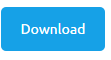
La gamme MARQ® de Garmin est un modèle haut de gamme avec un design élégant et fonctionnalités GPS intégrées .
Adaptée aux activités variées, elle propose une polyvalence et autonomie prolongée , idéale pour les aventures en extérieur grâce à ses outils de navigation .
Grâce à son autonomie allant jusqu’à 6 heures , cette montre s’impose comme une solution fiable , même lors de sessions prolongées .
garmin instinct 2
Les outils de suivi incluent le comptage des calories brûlées, accompagnées de notifications intelligentes , pour les utilisateurs exigeants.
Facile à personnaliser , elle s’adapte à vos objectifs, avec un écran AMOLED lumineux et compatibilité avec les apps mobiles .