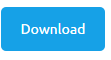Hi friends! Today we are going to see another great example of how to use the CSS3 and HTML in bouncing balls effects.
Table of Content
- The HTML
- The CSS
THE HTML
Use very basic html concept. For bouncing ball we use two important div are used like ‘wrapper’ and ‘ball_wrapper’. The ‘wrapper’ is the main DIV which wraps the ball. And we use four balls are used, the ball styles are specified in css. Ball styles are different from each other, the styles, height, positions are specified in css like ‘ball-one’, ‘bal-two’ etc.
Bouncing Balls with CSS3 and HTML
THE CSS
Define the style of ball and div area.First, we’ll want to set a basic width to our ‘wrapper’ DIV.
.wrapper
{
width: 80%;
box-shadow: 0 0 3px #000;
margin: 0 auto;
padding: 10px;
}
Second, Set the each ball style and position. Also set the background and specify browser also.
#ball-one, #ball-two, #ball-three, #ball-four, #ball-five {
-moz-border-radius:100px; // browser specify -Mozilla
-ms-border-radius:100px; // crome
-ms-animation: play 1.2s steps(10) infinite;
-o-animation: play 1.2s steps(10) infinite;
border-radius:100%;
}
#ball-one{
width:100px;
height:100px;
background-color:#0bdce9;
margin:0 400px;
margin-top:255px;
}
#ball-two{
width:80px;
height:80px;
background-color:#0A6AFB;
margin-top:-80px;
margin-left: 50px;
}
#ball-three{
width:90px;
height:90px;
background-color:#ff00f6;
margin-left:300px;
margin-top:-90px
}
#ball-four{
width:60px;
height:60px;
background-color:#00CC2C;
margin-left:180px;
margin-top:-90px
}
#ball-five{
width:120px;
height:120px;
background-color:#ffcc00;
margin-left:550px;
margin-top:-90px
}