Hi all,
In wordpress we can add the image in wordpress post or wordpress page. And in this article describe how to get the uploaded image url through wordpress dashboard.
For this operation first login wordpress dashboard using wp username and password.
How to get the url of image from Media Library
Getting the image url from Media Library, first login the dashboard and select the media from wp-admin then we can see the uploaded media library. Like below:
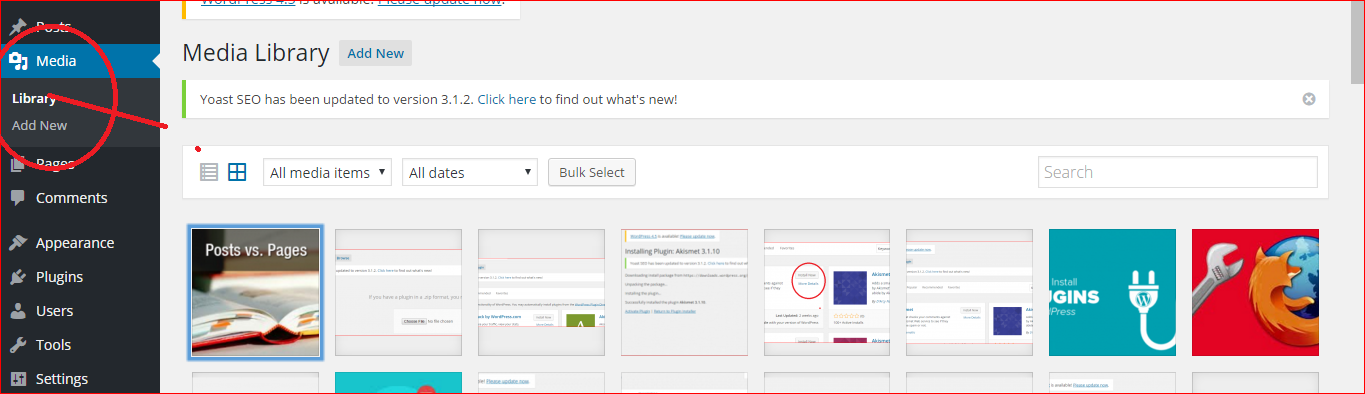
Getting the image url, select one image from media library then you can see the details with url, File name, File type, Uploaded on, File size, Dimensions etc.
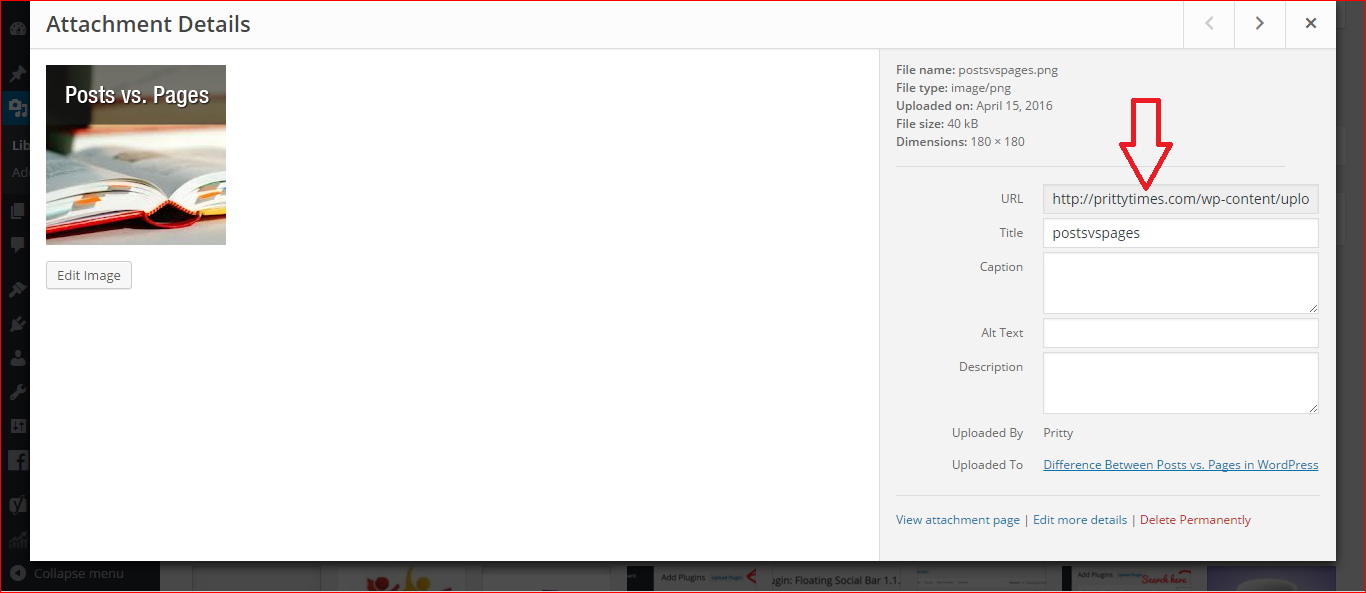
You can see the link URL of the image you uploaded from your computer to WordPress. Now all you have to do is copy that URL and use it wherever you like. Whether it is Facebook, twitter or anywhere else.
If anyone has doubts on this topic then please do let me know by leaving comments or send me an email.



