Hi all,
If you want to change an image file name after uploading fileinto wordpress dashboard. All are familure with how to change file title, description, caption etc.
But nobody knows how to change the file name through wordpress dashboard. Normally there is no option to change image file name from wordpress dashboard.
Based on these situation i try to solve this problem into simple steps. In this article shows how to rename images or media file name in wordpresss.
Steps To Rename media name in wordpress
To rename the media file name , first we login wordpress admin area with correct user name and password. After login admin area we move following steps. They are describe below
Step 1: Activate the rename plugin from wordpress plugin directory. First install and activate Media File Renamer pluginfrom https://wordpress.org/ plugin directory.
Step 2: If your media library is not displayed in list view then first you switch grid view to list view.
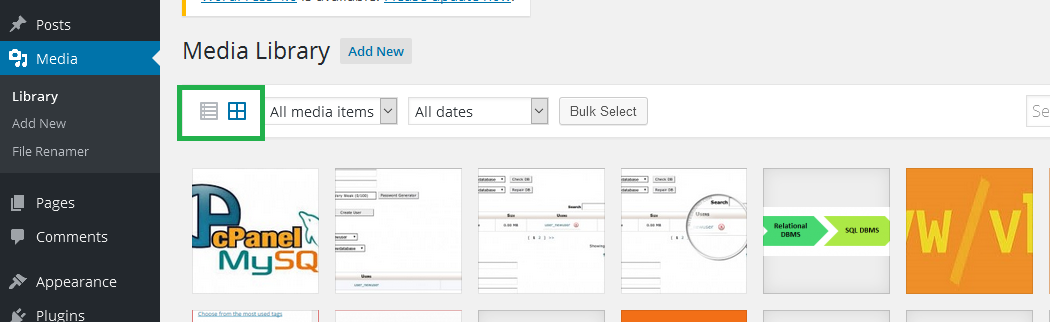
In the list view, you will notice a new column labeled ‘Rename’. This column will show the status of your image, other media file names, and the title.
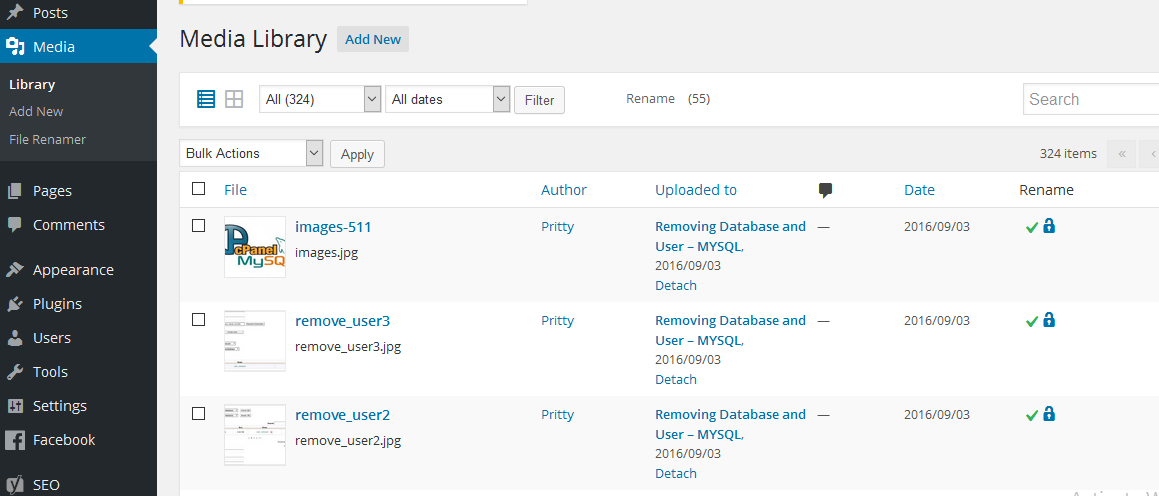
Exmaple
Select file from media file displayed as list view.

Edit the file. Change the file title the click update button for save editting.
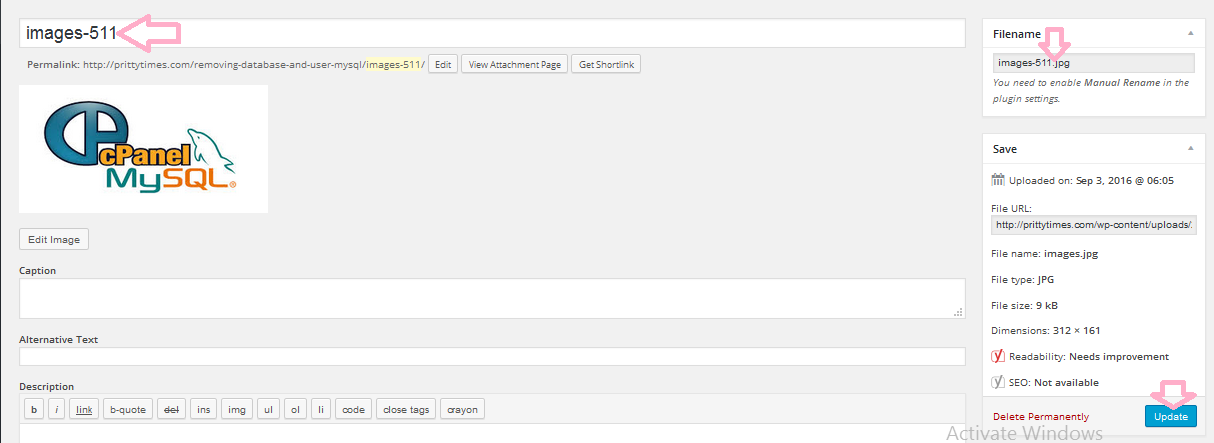
Final result will be:
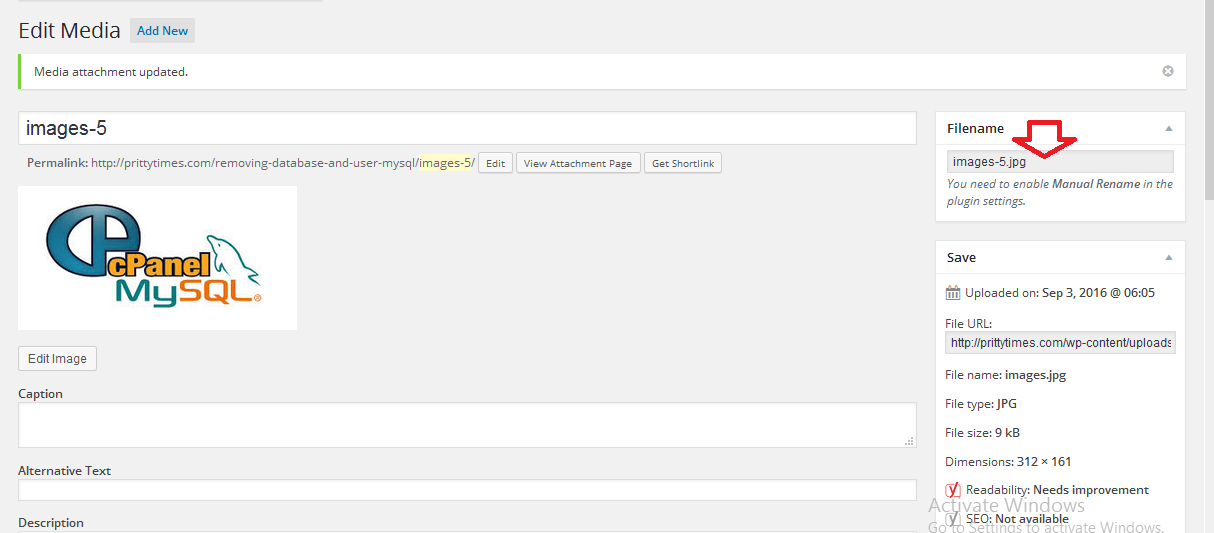
If anyone has doubts on this topic then please do let me know by leaving comments or send me an email.



